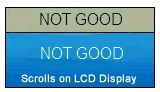
First, try the factory reset steps on the Display Reset page. Use your browser's Back arrow if that does not resolve the NOT GOOD message. If display registration still fails:
Power cycle the Standard Gateway: Unplug the a/c cord from the gateway for 10 seconds. Do not touch the gray gateway button. Plug the a/c cord into the gateway and see if the red light becomes solid red. A solid red light almost always indicates a functioning gateway that is connected to the internet. Refresh the web page (press F5 on your keyboard or click on the refresh icon in your browser). Click on Gateway 1 to see the Overview. Check that the Last Seen date and time are current.
If the Last Seen is not current, see the Gateway Registration Help section. If the Last Seen is current, complete the Factory Reset Procedure for your Display.
If you are still receiving a NOT GOOD message after checking both the display and gateway, then it probably has failed and will not be able to recover. We have a 1 year warranty on all our devices, and you need to contact us for techical support (see below).
If you are outside of the warranty period, you can purchase a replacement display. You can search for the model number online, or contact a vendor who purchases our overstocks.
|