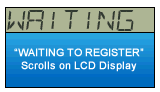
Press the Click Here to Continue button on the website. Press My WeatherDirect on the website. Select your Display showing under devices. If you can't find an exact match, select the closest. Once the display
chip is read, your entry will be corrected by the server. - Configure your settings as directed on–screen.
|